If you have trouble with login or do not have a password, click on the link “Lost Password?” and follow the instructions to reset. The email used for registration is your Username.
The password should be at least twelve characters long. To make it stronger, use upper and lower case letters, numbers, and symbols like ! ” ? $ % ^ & ).
Please check your spam folder if you do not receive the reset email. Otherwise check with your IT support to see if there is a block on your network for the domain “saschoolnurses.com.au”.
See below for more troubleshooting solutions.
Click on the Members Area link in the top menu.
Here you can change your membership level or cancel it.
Scroll down the page to edit your profile or change your password.
Please contact admin if you require an update to your profile image (avatar).
When supplying a portrait image, please ensure it is cropped square and that your headshot fits within the area.
Members Area includes exclusive content including :
Memberships expire on the last day of the school year. Please ensure your renewal is paid. Renewal emails will be sent 31 days prior to the end of the year.
If you try to reset your password and encounter the error “The link appears to be invalid”, there can be several potential issues that might be causing this error:
Expiration of the Link: WordPress password reset links are time-sensitive. If you wait too long to click on the link, it may have already expired. Typically, this expiration time is set to 24 hours by default.
Using the Link Multiple Times: If the reset link has been clicked more than once, it may become invalid. This is a security feature to ensure that if someone else got access to the link, they can’t reset your password after you’ve already done so.
Cookie Issues: Sometimes, browser cookies can cause conflicts. Clearing the browser’s cookies or using an incognito/private window can resolve this.
Server Caching: Some internet hosting providers implement aggressive caching on their servers. This might prevent the password reset functionality from working as expected. You may need to clear the server cache or ask your hosting provider to do it for you.
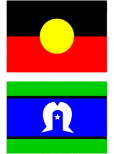
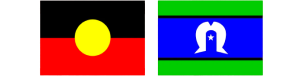
Get In Touch With Us